What is the best way to secure a USB hub to my desk or workstation?
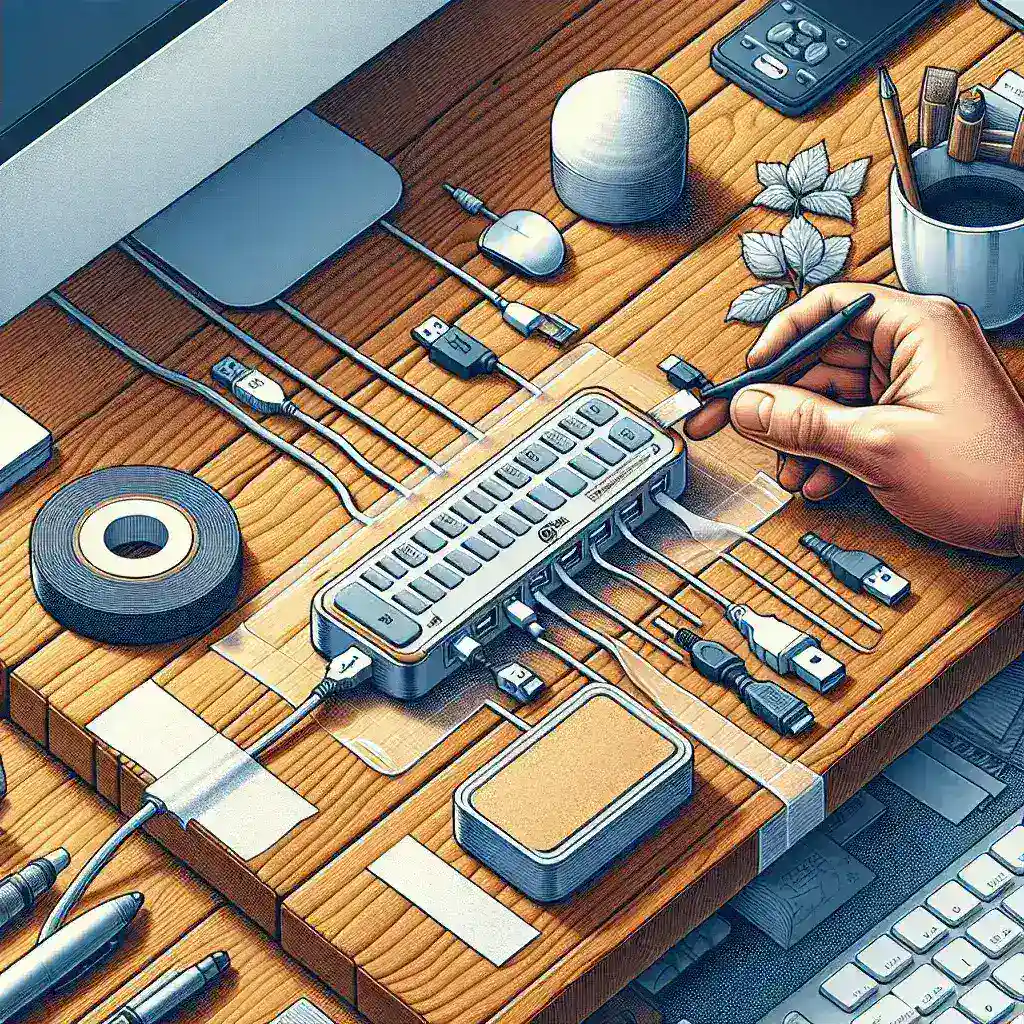
USB hubs are essential devices for enhancing connectivity and convenience in our tech-driven world. With multiple devices requiring power and data transfer, a secure USB hub can make life significantly easier by reducing clutter and providing easy access to ports. However, keeping a USB hub stable and secure on your desk or workstation is crucial to maintaining an organized workspace and safeguarding your devices. In this article, we will explore effective methods for securing your USB hub, including both physical solutions and organizational strategies.
| Method | Description |
|---|---|
| Adhesive Velcro Strips | Strong adhesive tape with hooks and loops that securely attaches the hub to your desk. |
| Double-Sided Tape | Heavy-duty tape designed to provide a strong hold while being easy to remove. |
| Mounting Brackets | Metal or plastic brackets that can be mounted under the desk to hold the hub. |
| USB Hub Stands | Dedicated stands and holders that keep the hub stable and accessible. |
| Cable Management Clips | Clips that secure cables and prevent them from pulling on the hub. |
The Importance of Securing Your USB Hub
Securing your USB hub is not just about aesthetics; it has practical implications as well:
- Preventing Damage: A secure hub is less likely to be knocked off the desk, which can damage both the hub and the connected devices.
- Reducing Clutter: A secured hub can eliminate tangles of cables and devices, promoting a tidy work environment.
- Ease of Access: Keeping your hub in a designated spot ensures that you can easily plug and unplug devices as needed.
Popular Methods to Secure Your USB Hub
When deciding how to secure your USB hub, consider the layout of your desk and how often you’ll be accessing it. Here are some viable methods:
1. Adhesive Velcro Strips
Overview: Velcro strips can be an ideal solution for lightweight USB hubs. They are easy to apply and provide a robust hold.
- Clean the surface of your desk where you plan to attach the hub.
- Cut two strips of Velcro (hook and loop) to fit either side of the hub.
- Peel off the backing and apply one side to the hub and the other to your desk.
- Press firmly to ensure a strong bond.
2. Double-Sided Tape
Overview: Double-sided tape is another straightforward and effective way to secure your USB hub. It allows for easy removal without damaging surfaces.
- Choose a high-quality, heavy-duty double-sided tape.
- Cut a length to fit the base of your USB hub.
- Affix one side to the hub and the other to the desk.
3. Mounting Brackets
Overview: If you prefer a more permanent solution, consider using mounting brackets under your desk.
- Select a mounting bracket that aligns with your USB hub’s dimensions.
- Attach the bracket under your desk using screws.
- Slide the USB hub into the bracket for a secure fit.
4. USB Hub Stands
Overview: Stands designed for USB hubs can enhance accessibility while maintaining stability.
- Find a USB hub stand that matches your hub’s size and dimensions.
- Place your USB hub in the stand for a solid, raised position.
5. Cable Management Clips
Overview: Using cable management clips can keep your USB hub secure by preventing the cables from pulling it off the desk.
- Attach cable clips to the back or underside of your desk.
- Route your USB cables through these clips to reduce tension on the hub.
Further Considerations
When securing your USB hub, keep in mind a few additional factors:
- Accessibility: Ensure that whatever method you use doesn’t impede your ability to access the USB ports.
- Portability: If you frequently move your workspace, consider methods that allow for easy disassembly.
- Compatibility: Ensure that your method of choice works seamlessly with the design of your USB hub and desk.
Additional Tips for Desk Organization
Along with securing your USB hub, consider implementing these organization tips:
- Use Labeling: Label cables and hubs for easy identification.
- Regular Maintenance: Periodically check the security of your hub and tidy up cables.
- Invest in Additional Accessories: Use drawers or filing systems to manage non-electronic items on your desk.
Conclusion
Securing your USB hub to your desk or workstation is a small but significant step towards a more organized and efficient workspace. Whether you choose adhesive solutions, mounting brackets, or simply a dedicated stand, maintaining the integrity of your hub will enhance not only your productivity but also the longevity of your devices. Choose the method that best suits your needs and workspace, and enjoy the benefits of a tidy and efficient environment!
