How to Connect a New Airpod to a Case?
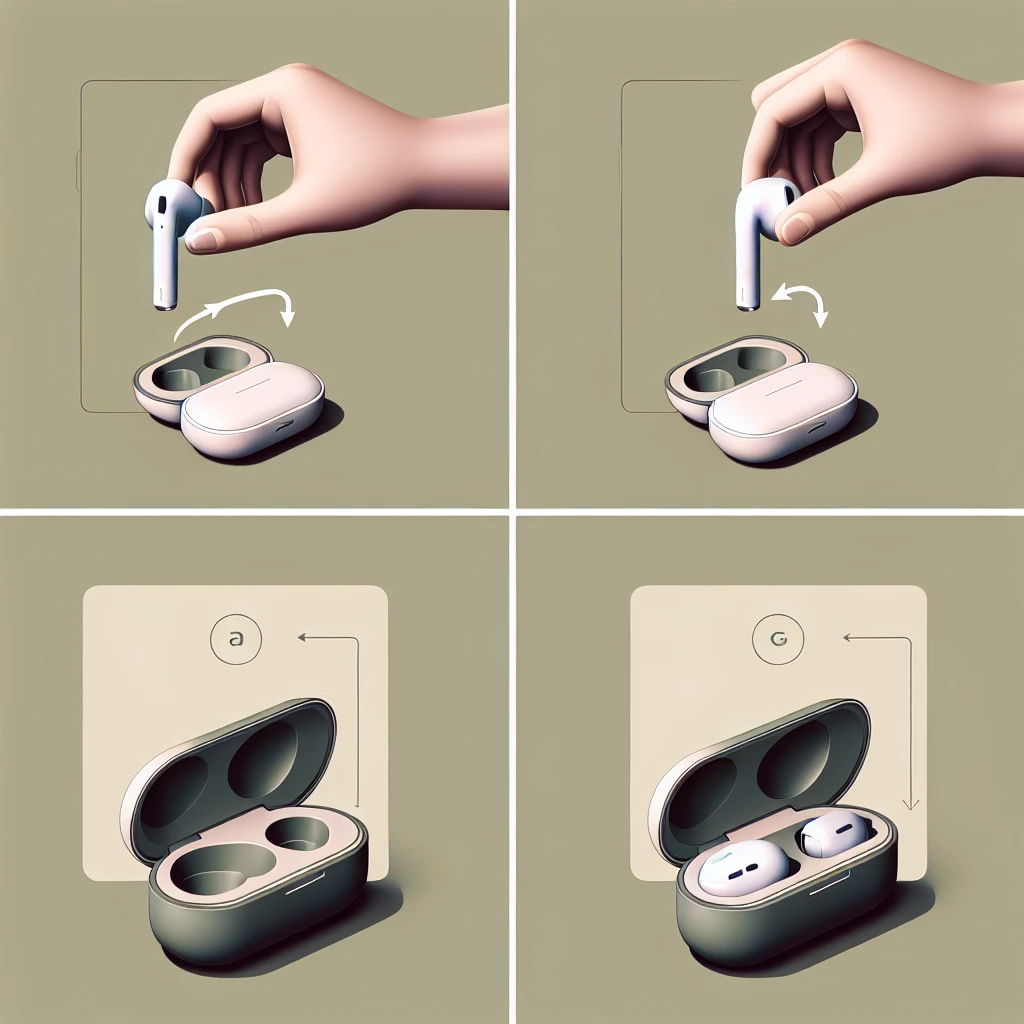
Connecting a new AirPod to its case might seem like a daunting task, but it’s straightforward with the right steps. Whether you’ve lost one of your AirPods or just need to re-sync them, this guide will help you connect your AirPod to its case effortlessly.
Steps to Connect a New AirPod to the Case
To successfully pair a new AirPod to its charging case, follow the detailed instructions below:
Step 1: Prepare Your Charging Case and AirPods
- Ensure your AirPods case is at least partially charged. If it’s not, plug it into a power source using the appropriate cable.
- Place the new AirPod you wish to pair inside the charging case. Make sure it fits snugly into the slot.
- Ensure that the other AirPod (if you have it) is in the case as well.
Step 2: Reset Your AirPods
- With both AirPods in the case, close the lid and wait for about 30 seconds.
- Open the case lid. Locate the setup button on the back of the case.
- Press and hold the setup button for 15 seconds. The LED indicator inside the case should start flashing amber and then white.
Step 3: Connect AirPods to Your iPhone
Now your AirPods are ready to be paired with your iPhone. Follow these steps:
- Unlock your iPhone and ensure Bluetooth is turned on. You can do this via the control center or by navigating to the settings menu.
- Hold the charging case next to your iPhone with the lid open.
- A setup animation should appear on your iPhone screen. Tap “Connect,” then follow the on-screen instructions.
Step 4: Verify the Connection
- Once paired, you should see the status of your AirPods and their battery levels on your iPhone screen.
- If you don’t see the setup animation, try closing and reopening the case lid and holding it near your iPhone again.
- If the connection still fails, repeat the reset steps and try again.
Common Troubleshooting Tips
If you’re having trouble connecting your new AirPod to the case, consider these common troubleshooting tips:
- Update your iOS: Make sure your iPhone is running the latest version of iOS.
- Clean Your AirPods and Case: Ensure there is no debris inside the case or on the AirPods themselves.
- Restart Your iPhone: Sometimes, a simple restart can resolve connectivity issues.
Summary
Connecting a new AirPod to a case involves a few simple steps, and it can be done quickly and efficiently. By following this guide, you’ll ensure that your AirPods are working correctly in their paired state.
To recap, the steps are:
- Prepare your charging case and AirPods.
- Reset your AirPods.
- Connect the AirPods to your iPhone.
- Verify the connection and troubleshoot if needed.
Summary Table
Here’s a quick summary of the steps in a tabular format:
| Step | Description |
|---|---|
| 1 | Prepare your charging case and AirPods. |
| 2 | Reset your AirPods. |
| 3 | Connect the AirPods to your iPhone. |
| 4 | Verify the connection and troubleshoot if needed. |
With these clear instructions, you should have no trouble connecting your new AirPod to its case and enjoying your favorite audio experiences seamlessly.
